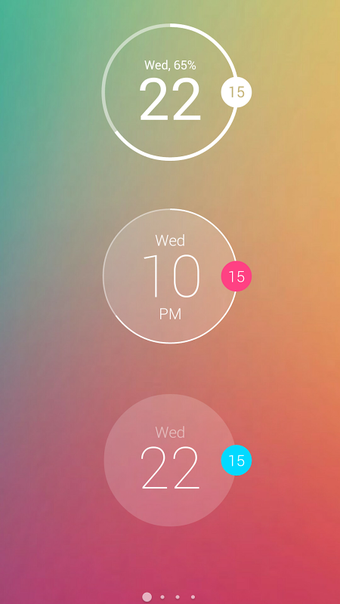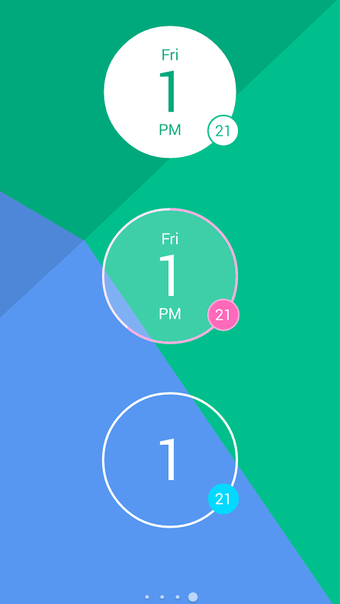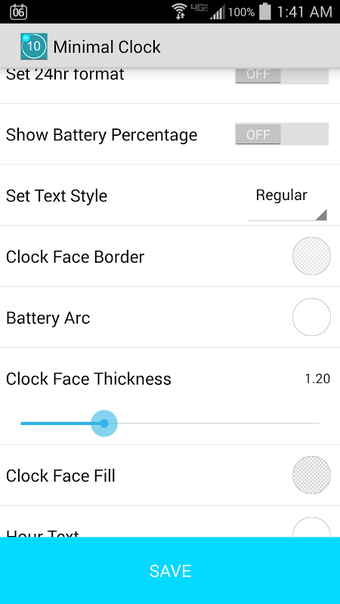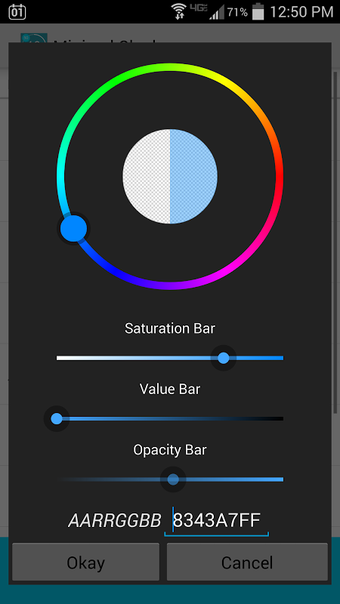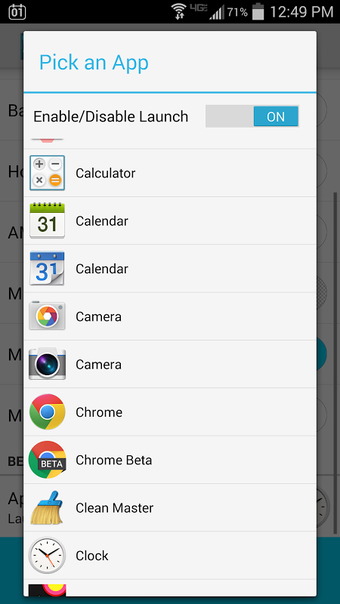Minimal Clock - A Minimalist Clock Widget for Your Homescreen
Minimal Clock is a lightweight and easy-to-use minimalist clock widget for Android. The widget has a simple design that many users will love. It is a 2x2 resizable widget that displays hour, am/pm, day of week, minute, and battery (arc). The widget has custom colors for clock face border, clock face fill, battery arc, hour text, am/pm and day of the week, minute text, minute face fill, and minute face border.
Users can choose between 24hr and 12hr time format, battery percentage display, and four different date formats. The text and line thickness are adjustable, and there is easy access to settings by tapping the bottom right corner of the widget. Users can also select an app to launch with a tap on the widget.
It is important to note that Minimal Clock is a widget, not an application. It will only appear in the widgets section of your phone, not in the applications list. If it does not appear in widgets section, try uninstalling and reinstalling the app.
Overall, Minimal Clock is a great choice for those looking for a simple and elegant clock widget for their homescreen.